Yucel Faruk Sahan

Growth Hacker, Customer Acquisition Specialist
Email: yucel@landingpagefyi.com

Growth Hacker, Customer Acquisition Specialist
Email: yucel@landingpagefyi.com
Free Website Checklist40+ Things to check before launching your website
DownloadCreating a sitemap is an essential step in website planning and design. It provides a clear structure of your website, helping both designers and developers understand the layout and navigation of the site.
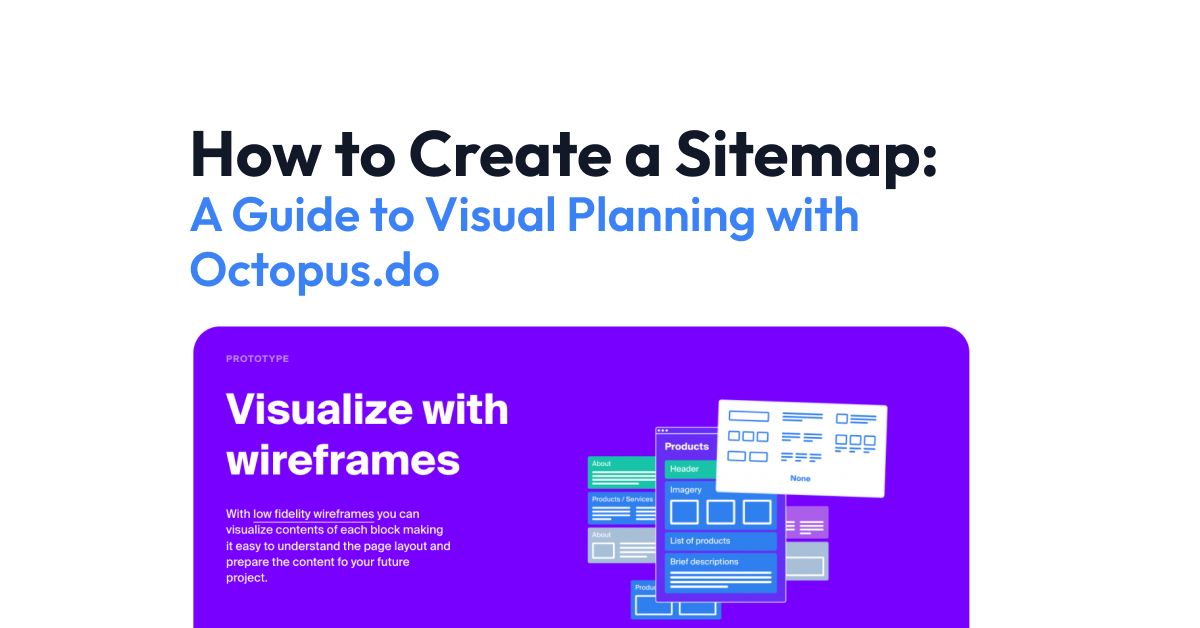
Mon Dec 18 2023
Creating a sitemap is an essential step in website planning and design. It provides a clear structure of your website, helping both designers and developers understand the layout and navigation of the site. In this blog post, we’ll explore the basics of sitemaps and guide you through creating a visual sitemap using Octopus.do, a popular tool for website planning that also features an AI Sitemap Builder.
Creating a sitemap is an essential step in website planning and design. It provides a clear structure of your website, helping both designers and developers understand the layout and navigation of the site. In this blog post, we’ll explore the basics of sitemaps and guide you through creating a visual sitemap using Octopus.do, a popular tool for website planning that also features an AI Sitemap Builder.
A sitemap is a diagram or list that shows the hierarchical structure of a website’s pages. It outlines the relationships between various pages and content elements, making it easier for web developers and designers to plan the layout and navigation of the site.
Before you start, know what you want to achieve with your website. Whether it’s increasing sales, providing information, or showcasing a portfolio, your goal will guide the structure of your sitemap.
Organize the content you plan to have on your website. This includes text, images, videos, and any other elements that will be part of your site.
Visit Octopus.do and create an account. Octopus.do offers a user-friendly interface for creating sitemaps without the need for coding.
Once logged in, you can start a new project. Octopus.do provides a canvas where you can drag and drop elements to create your sitemap.
Create your main pages (like Home, About Us, Services) and then add subpages under them. You can easily rearrange these as needed.
 Use Octopus.do’s tools to customize the appearance of your sitemap. You can change colors, add labels, and adjust the layout to make it easy to understand.
Use Octopus.do’s tools to customize the appearance of your sitemap. You can change colors, add labels, and adjust the layout to make it easy to understand.
Octopus.do allows you to collaborate with team members. Share your sitemap with colleagues for feedback and make real-time adjustments.
Once your sitemap is complete, you can export it in various formats, such as PDF or PNG, and use it as a reference throughout your website development process.
Octopus.do also features an AI Sitemap Builder, which allows you to automatically generate a sitemap based on your requirements. This innovative tool uses artificial intelligence to suggest the most efficient structure for your website, making the planning process even smoother. Learn more about it here.
Creating a sitemap is a crucial part of website planning, and tools like Octopus.do make this process easier and more efficient. By following these steps, you can create a clear, effective sitemap that will serve as a solid foundation for your website’s development and design.
Remember, a good sitemap not only benefits your development team but also enhances user experience and SEO effectiveness. Happy planning!